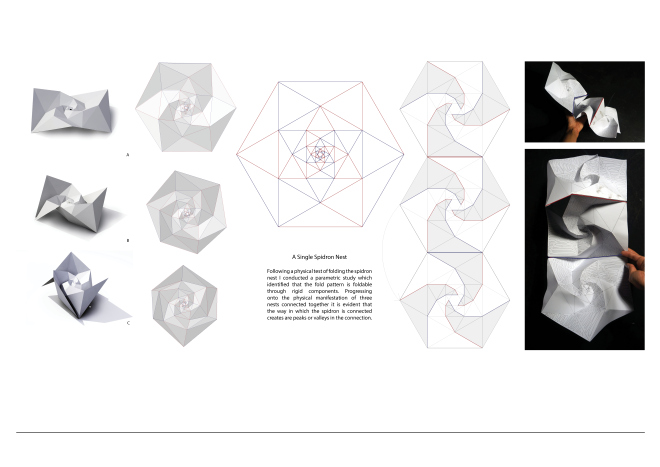First developed in 1979 by Dániel Erdély the Spidron is created by recursively dividing a 2-dimensional hexagon into triangles, forming a pattern that consists of one equilateral followed by one isosceles triangle. The resulting form is of six Spidron legs that, when folded along their edges, deform to create a 3-dimensional Spidron.
Initial investigations into the Spidron system using paper resulted in irregular shapes that could not be predicted, and therefore replicated precisely. Progressing onto using rigid materials allowed the system to be broken down into six components, removing unnecessary triangulated fold lines, and developing latch folded Spidron that is precisely the same as that formed parametrically.
This relationship between parametric and physical tests of component based Spidrons in both regular and irregular hexagons, as well as various other equal-sided shapes, has enabled the development of large scale models concluding thus far in a 1:2 scale version being built which will continue to be developed…
View original post 118 more words